Whats is Stremio?
Stremio is a free video streaming application, that allows you to watch and organize video content from different services, including movies, series, live TV and premium video channels like Netflix, Disney+, Apple TV, Paramount etc. The content is aggregated by an addon system providing streams from various sources.
Stremio is freely available on Windows, MacOS, Linux, Android, STEAM Deck, iOS and more.
Download STREMIO here. (Opens a new window)
Why use Stremio when I can just torrent literally anything?
Most ISP's throttle torrents making it impossible to stream. ISP will even report you for piracy if they catch you torrent a movie. Stremio is organized, aggregated and combined with the addons and REAL-DEBRID, it will be the only thing you'll ever gonna need to stream movie or tv shows.
How does it work?
Stremio organizes and aggregates all your movies from different sources, downloads and stores it on Real Debrid servers and streams it to your devices. You stream the movies from Real-Debrid ultra fast servers, depending on your ISP speed, you can stream 4K movies with no problem.
Instructions:
1. Download STREMIO here. and install.
2. Once you have Stremio installed, Sign Up for a Real-Debrid Account here. Once you've created an account, click Premium Offers on the top menu bar and choose the plan that's right for you. The 3 months plan is the best in my opinion.
This step is optional but totally worth it, if you want to learn more about how debrid services work you can read them here.
3. After you set up the Real Debrid account, return to Stremio to install the addons. We'll install 2 addons and then we're ready for frictionless streaming!
4. Head over to Torrentio's config page to manage the addon.
5. Change the options:
Debrid provider: Choose Real-Debrid.Real Debrid API Key: Click find it here. This will link to RD displaying your API key.Debrid options: I check the first two options and leave the third option unchecked.
CyberFlix is an addon that will create categories for your Stremio homepage. It'll pull, for example, Netflix movies popular, Netflix movies new, Netflix series popular, Netflix series new, etc. to create a semi-endless scrolling experience that pulls all of the best and newest that film and tv have to offer, and everything else in between.
Head over to CyberFlix's config page to begin.
There, click on the dropdown that, by default, says 10 selected. This is going to be personal preference, but I've selected the following: Netflix, Disney+, HBO Max, Amazon Prime, Apple TV+, Hulu, Paramount Plus, Peacock Premium, Starz, Awards, Kids, Curiosity Stream, & Magellan TV.
Once you've made your preferences, click install. This again (like Torrentio) will open a prompt within Stremio and you'll click installone last time.
That's it! Head back to the start of Stremio and you'll see all of your catalogs with your selections beautifully displayed.
That's it, enjoy watching!
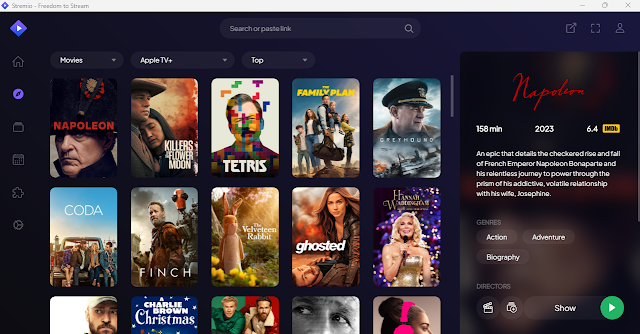
Comments
Post a Comment